IESCO Bill Payment – How to Pay IESCO Bill Online
Billingcheck found, there are various options to pay IESCO bills online. Therefore, consumers can now pay Islamabad bill payments online through JazzCash, Easypaisa, commercial banks, or physical payment. So, if you don’t know how to make iesco bill payment, here is a guide for you.
Pay IESCO Bill through JazzCash Mobile App
- Open the JazzCash mobile application on your smartphone.
- Navigate to the “Pay Bills” or “Electricity” section.
- Select “IESCO” as the electricity provider.
- Enter your 14-digit reference number and the bill amount.
- Confirm the payment details and proceed to complete the transaction.
Through the above steps, you can track iesco bill payment history or make a payment.
Pay IESCO Bill through the Easypaisa Mobile App
- Install the Easypaisa mobile application.
- Go to the “Bill Payment” or “Electricity” section.
- Choose “IESCO” from the list of electricity providers.
- Enter your 14-digit reference number and the bill amount.
- Review the payment details and authorize the transaction to finalize the payment.
IESCO Online Bill Payment through Commercial Bank
- Log in to your online banking portal provided by your bank.
- Navigate to the bill payment section.
- Select “IESCO” from the list of utility billers.
- Enter your 14-digit reference number and the bill amount.
- Verify the payment details and proceed to confirm the transaction.
Pay IESCO Bill Physically
- If you prefer to pay in person, take a hard copy of your bill to any commercial bank branch, post office, or Easypaisa shop.
- Present your bill and make the payment using cash or other accepted payment methods available at the location.
IESCO Bill payment via myABL Mobile App
To pay your IESCO online bill using the myABL mobile app, follow these steps:
- First, log in to your myABL mobile app account.
- Navigate to the bill payment section and select “Electricity” as the biller category.
- Choose “Islamabad Electric Supply Company (IESCO)” from the list of electricity providers.
- Enter your 14-digit reference number and the bill amount.
- Review the details to ensure accuracy, then proceed to confirm the payment.
- Once processed, you’ll receive a confirmation message indicating that your IESCO bill has been successfully paid through the myABL mobile app.
Through this method, you can conveniently pay your Islamabad bill payment via myABL app.
IESCO Bill Payment through SMS
To check your IESCO bill payment through SMS, you simply need to send your 14-digit reference number to the IESCO-designated number. This service allows you to receive real-time updates on your bill status, including whether the payment has been processed. It’s a convenient option for those who prefer quick access without needing to log into an online portal or app. Once you send the reference number, you will receive an SMS with the current payment status and any outstanding amounts.
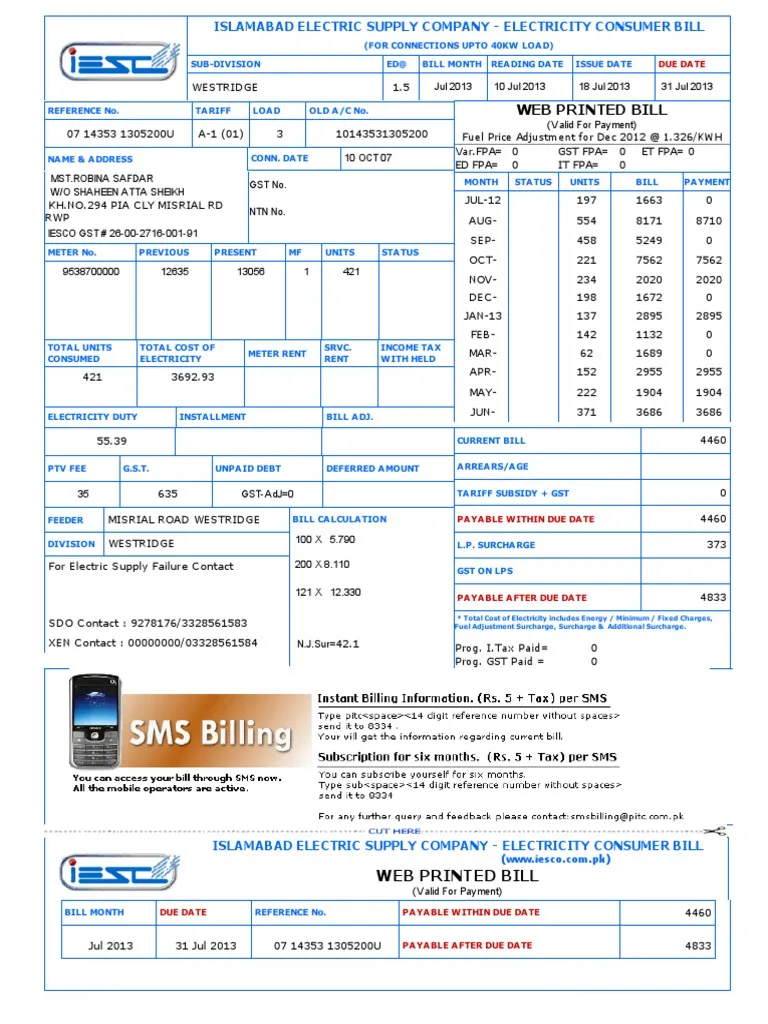
IESCO Bill Receive Bills via Email
To receive your bills electronically through IESCO’s email service, visit their official website and register by providing your email address along with the reference number. Once enrolled, you’ll receive your monthly bills directly to your email inbox before the due date. This convenient service ensures timely access to your bills without relying on traditional paper statements.
IESCO Bill Payment Status Check
To check the payment status of your IESCO bill, you can utilize their online portal or mobile app. After logging in with your 14-digit reference number or Customer ID, the system will display your latest bill details along with any pending payments or previous transactions. This feature ensures that you can verify if your payment has been processed or if there are any outstanding dues. Additionally, the IESCO system updates the payment status in real-time, offering a convenient way to track your payments without visiting the iesco bill online check.
FAQs
How can I pay my IESCO bill online?
You can pay your IESCO bill online through the JazzCash or Easypaisa mobile apps, via your bank’s online banking portal, or through IESCO’s official website. Simply enter your 14-digit reference number and the bill amount to complete the transaction.
Can I pay my IESCO bill through mobile banking apps?
Yes, you can use mobile banking apps like JazzCash and Easypaisa to pay your IESCO bill. Navigate to the bill payment section, select “IESCO” as the biller, enter your reference number, and proceed with the payment.
What are the accepted payment methods for IESCO bills?
You can pay your IESCO bill through various methods including online banking, mobile banking apps, commercial bank branches, post offices, Easypaisa shops, and ATMs.
Can I pay my IESCO bill through SMS?
IESCO does not currently offer bill payment directly through SMS. However, you can receive your bill details via SMS if you register for SMS bill delivery through IESCO’s official website.
Is there a fee for using online payment methods for my IESCO bill?
Banks or mobile payment services may charge transaction fees for processing bill payments. Check with your bank or service provider for details on any applicable fees.
